Life Cycle of Inbound Orders
Sections
Overview
Completing Orders in FootPrint is a multi-step process, with each entity playing a part in the Inbound Order process moving through its own set of statuses. To help clarify what happens and what point in the process, the entire Inbound Order life cycle has been laid out here.
Interactive Diagram
Below, you will find a relationship diagram, outlining the relationship between each entity that plays a role in the process. By clicking one of the steps in the process, you can view information about that particular phase, as well as change the entity relationship diagram below to reflect the statuses for each entity in the current step.
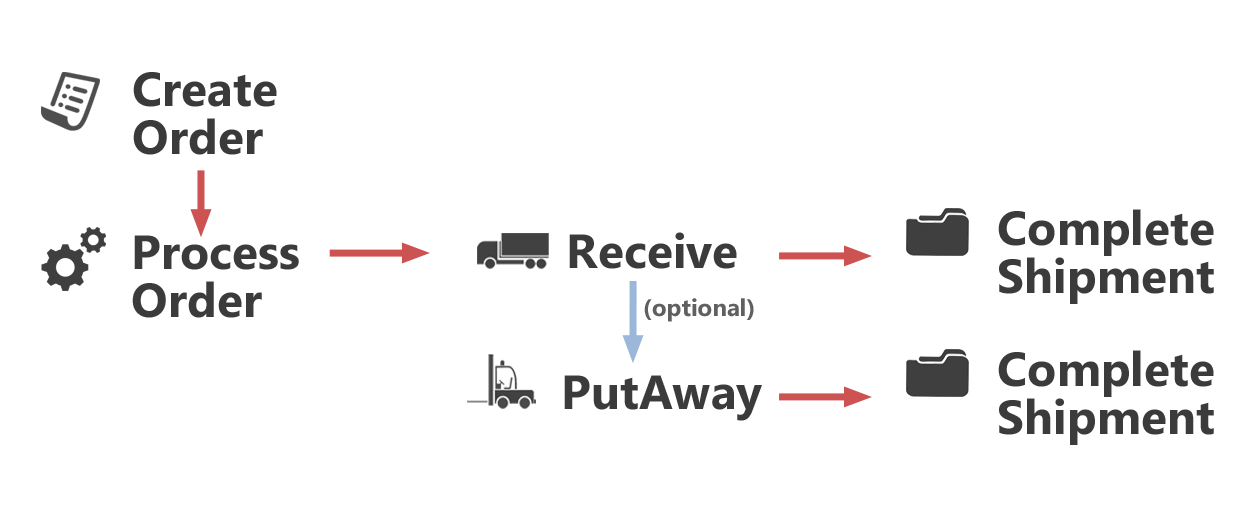
Create Order
When creating an Inbound Order, you also create Order Lines describing the inventory being ordered, as well as the Shipment(s) that will carry the inventory.
From here, you can do the following:
- Edit the Order
- Process the Order

- Cancel the Order
- At any point up to Receiving, you can Create a Dock Appointment for the Shipments
Process Order
Once an Order is processed, Shipment Lines are released for each of the Order's Shipments. These Shipment Lines are based on the Order Lines assigned to those Shipments, and detail what inventory will come with what Shipment. Inventory is updated to display the Soft Incoming amount from the Shipments, which are ready to be Received.
From here, you can:
- Receive the Shipments

- Add Order Lines to the Order
- Cancel the Order, its Shipments, or Shipment Lines
- Close a Shipment, canceling its lines or creating a new Shipment
Receive
Receiving brings the new inventory into your Warehouse, updating the totals in the system. Putaway Tasks are created for the Received License Plates. Dock Appointments related to the Shipment are automatically marked "In Progress" once Receiving begins.
From here, you can:
- Putaway

- Complete the Shipment

- Adjust the Receive Tasks to change Received totals
Putaway
Putaway moves the new inventory to its storage Locations in the Warehouse.
From here, you can:
- Complete the Shipment

- Adjust the Receive Tasks to change Received totals, removing the Materials from the License Plates to be Putaway as though they were never Received
Complete Shipment
Finally, completing the Shipment marks the Order, Order Lines, Shipment(s), and Shipment Lines complete, along with any associated Dock Appointments.
Any relevant Billing Records are created for the Billing module.
Putaway Tasks remain open, and should be completed or cleared out of the system.
Complete Shipment
Finally, completing the Shipment marks the Order, Order Lines, Shipment(s), and Shipment Lines complete, along with any associated Dock Appointments.
Any relevant Billing Records are created for the Billing module.
Entity Relationships and Statuses
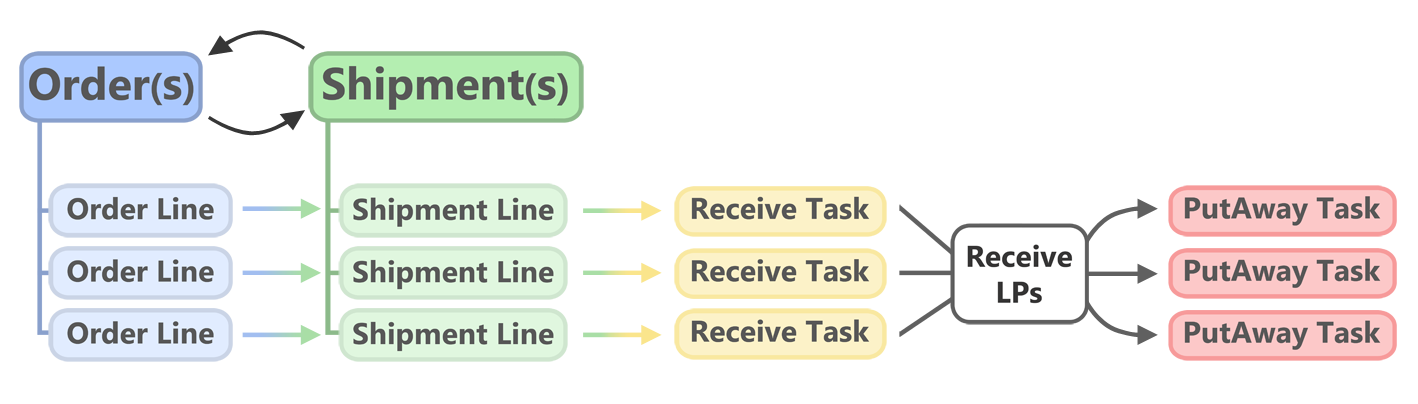
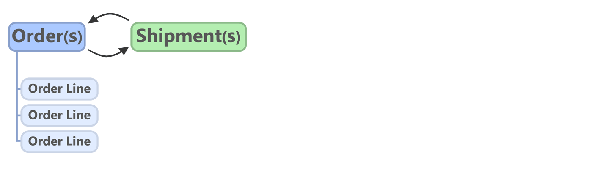
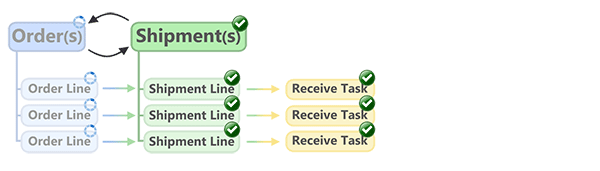
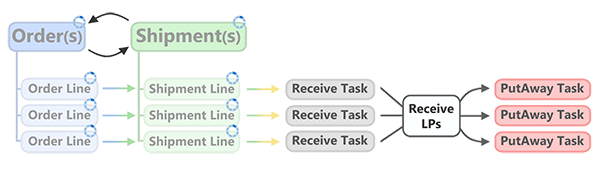
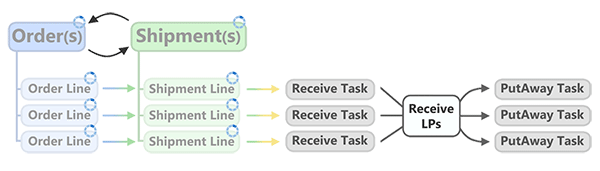
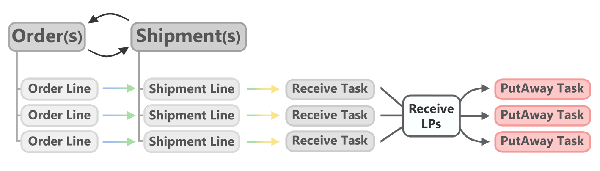
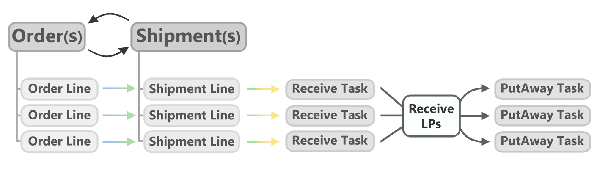
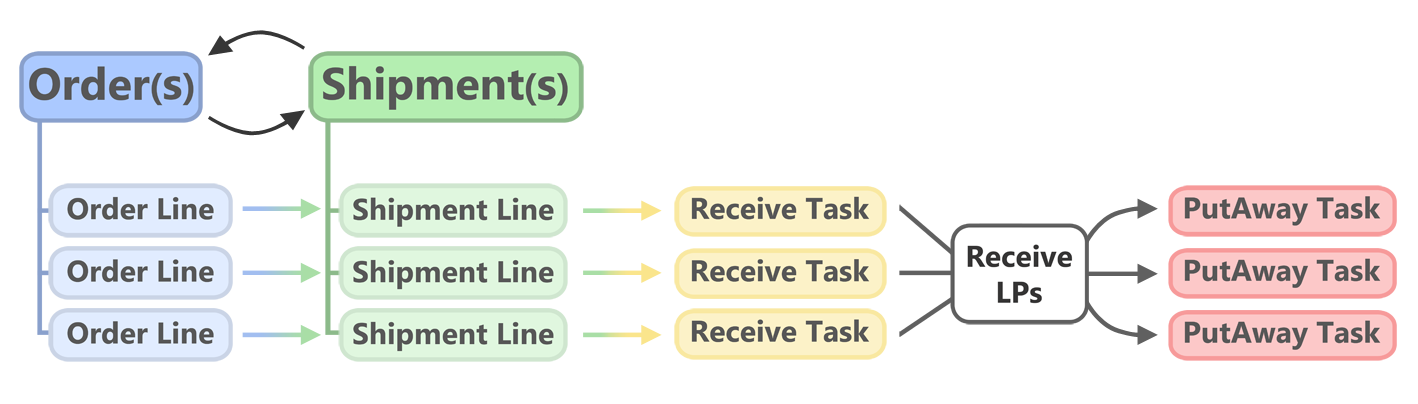
Orders can have multiple Shipments assigned to them, and Shipments can be assigned to multiple Orders. Each Order must have at least one Order Line, and Shipment Lines are created for each Order Line within the Shipment the Order Lines are assigned to. Each Shipment Line has a Receive Task associated with it. Once Receive Tasks are completed, Putaway Tasks are created for each License Plate Received.

|
An entity displayed in full color has just been created, and will be in the Created status. Any entity not present on the screen has not been created yet. |

|
Entities displaying the processing indicator are either in the Processing, Working, or Executing status. |
|
|
Entities with a check mark are in the Released status, ready for execution. |

|
Greyed out entities are in the Completed status, and have finished their role in the process. |
Inbound Order Entity Statuses
Here is a simple table displaying the entities (columns), and their status (rows) at any given point in the Inbound Order process.
|
|
Order |
Order Line |
Shipment |
Shipment Line |
Receive Task |
Putaway Task |
|---|---|---|---|---|---|---|
|
Create Order |
Created |
Created |
Created |
|
|
|
|
Process Order |
Processing |
Working |
Released |
Released |
Released |
|
|
Receive |
Processing |
Working |
Processing |
Working |
Completed |
Created |
|
Putaway |
Processing |
Working |
Processing |
Working |
Completed |
Completed |
|
Complete |
Completed |
Completed |
Completed |
Completed |
Completed |
Completed |
| Last Updated: |
| 06/06/2025 |

